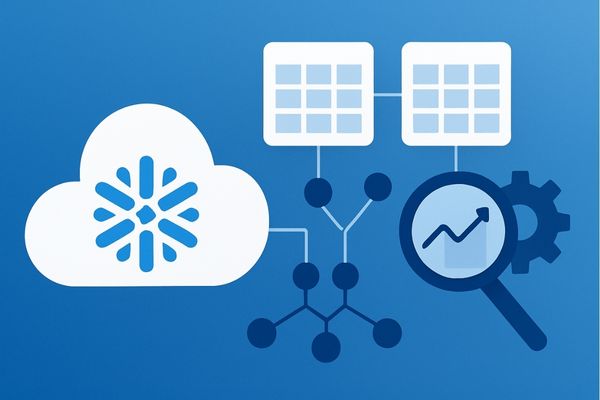Poorly optimized Snowflake joins are the #1 culprit behind skyrocket credit consumption and frustratingly slow query performance. When your analytical workloads struggle to efficiently move between compute nodes, have keys, and merge loads, your dashboard and budget will suffer.
And when I say suffer, I mean you should expect warehouse costs to inflate 20-50% for larger tables.
Luckily, there’s a better way: Snowflake join optimization.
My guide walks you through join-specific optimizations designed to make your Snowflake budget less of a nightmare. These tips range from beginner friendly to more intermediate, so there’s a little something for everyone here.
How does Snowflake’s query processing model work?
Snowflake’s core is a parallel engine that breaks each table into 50-500 MB of compressed, columnar files with built-in metadata called micro-partitions. During each query, Snowflake prunes any irrelevant micro-partitions, reducing I/O.
You should define clustering keys to co-locate rows that have similar join-column values into adjacent micro-partitions. This will help reduce data shuffles during joins and improve overall pruning.
To define clustering keys, you can either use:
- Snowflake’s automatic clustering: Background service that reclusters your tables based on defined keys.
- Manual clustering: Enables you to pick one to three high-cardinality columns often used in joins or filters.
Manual clustering, though more work is where the better Snowflake cost optimization is at.
But if you’re really looking to cut costs, you’re best off taking a look at your join setups.
What are common join types?
Before I start disclosing industry secrets, let’s make sure we’re all on the same page.
Here are the common join types you should expect to see in your Snowflake setup:
- Inner & outer joins: Default equi-joins (and any variants). Cost increases with build size and probe tables.
- Semi-joins & anti-joins: IN()/EXISTS() patterns. Snowflake will sometimes eliminate or rewrite these automatically.
- Cross joins: Should be avoided unless intention. Product Cartesian products that usually occur when you’re missing a predicate.
You’ll need to understand what join types your queries are using before you get started with tuning and optimizing.
6 Snowflake core join optimization strategies
Now that you understand how Snowflakes’ query processing works and the common types of joins used in your setup, here are my go-to six strategies to keep costs manageable:
Strategy #1: Clustering keys on join columns
Always define a clustering key on your most frequently used join column(s).
Look for high-cardinality keys like customer_id or order_date.
This will improve co-location of matching rows and reduce how many micro-partitions are scanned during shuffles.
Once you’ve implemented this tactic, you can monitor performance with:
SELECT SYSTEM$CLUSTERING_INFORMATION('MY_DB.MY_SCHEMA.MY_TABLE');This will help you determine average_depth, notes, and partition overlap so you can start refining your keys.
Strategy #2: Search optimization service
If you’re using Enterprise Edition, you should take advantage of Snowflake’s Search Optimization Service. The best use of this technique is if you have a large table and join predicates where the build side has only a few distinct values like small dimension tables. Since Snowflake uses a “search access path” index to bypass irrelevant micro-partitions, this can cut join lookup times by up to 10x.
Here’s an example of what this code would look like:
ALTER TABLE sales ADD SEARCH OPTIMIZATION ON EQUALITY(product_id); Note: Target selective joins since costs will scale based on distinct build-side values.
Strategy #3: Join order & filter pushdowns
Always push selected WHERE clauses before joins, shrinking intermediate rows. This will help reduce memory pressure and shuffle size.
Yes, Snowflake’s optimizer performs predicate pushdown and join filtering, but it does much better if you guide it using CTEs like this:
WITH filtered_orders AS (
SELECT * FROM orders WHERE order_date >= '2025‑01‑01'
)
SELECT o.*, c.name
FROM filtered_orders o
JOIN customers c ON o.customer_id = c.customer_id;Strategy #4: Minimizing data movement
One of the simplest yet more effective Snowflake join optimization techniques is simply reducing the amount of data moved between nodes during join operations. Do this by:
- Eliminate SELECT from your joins: Explicitly list only the columns you need.
- Prioritize joining on the smallest necessary columns: Use INT or VARCHAR(small) join keywords instead of large text fields.
- Pre-filter tables in CTEs before joining: This lets you leverage Snowflake’s automatic column pruning abilities.
Strategy #5: Materialized views for frequent joins
If you’re handling a join pattern often repeated on a fairly static table, you should create a materialized view to cluster results and pre-compute. No need to worry about the MV – Snowflake will automatically maintain it in the background.
I’ve seen this technique slash join times by 90%. But be prepared for maintenance credits. Test everything thoroughly with EXPLAIN and Query Profile to confirm net gains.
Strategy #6: Leveraging results & meta caching
While a warehouse is running it stores recently read micro-partitions on local SSD.
Subsequent joins that touch the same blocks read from cache instead of remote storage:
- Re-use the same warehouse for iterative work or dashboard refreshes.
- Avoid suspending the warehouse between bursts if the queries arrive seconds or minutes apart; every suspend/pause flushes the cache.
- Check cache effectiveness with percentage_scanned_from_cache in ACCOUNT_USAGE.QUERY_HISTORY or the same metric inside the Query Profile.
Advanced join optimization techniques
So, I’ve covered how to handle the more common join types, but there are ways to optimize more advanced and specific join types as well. Take a quick look to see if there are any strategies you can apply to your setup.
Optimizing range joins
Did you know that non-equi or range joins (BETWEEN, <, >) can be 300 times slower than equi-joins because they don’t use simple hash lookups?
Address this slowness with binning. Create a derived column that buckets ranges and join on buckets. Apply the precise predicate to that.
Make sure to use the Query Profile to identify the “RangeJoin” operator. Take measurements before and after speedups.
Improving semi‑joins & anti-joins
Help Snowflake eliminate unnecessary joins completely with PRIMARY KEY and FOREIGN KEY constraints via the RELY property.
If you’re looking at optimizing anti-joins, try NOT EXISTS instead of LEFT JOIN … IS NULL. NOT EXISTS better aligns with the optimizer’s join elimination paths.
- Enforce PRIMARY KEY/FOREIGN KEY + RELY to enable join‑elimination. Snowflake Documentation
- Use NOT EXISTS vs. LEFT JOIN … IS NULL for anti‑join semantics.
Avoiding costly cross joins
Always specify join conditions to prevent unintentional CROSS JOIN explosions.
If you find that you must combine a large number of dimensions, then you should break them into smaller joined sets – or use the occasional lateral join.
If you’re looking at a very complex scenario, make sure to materialize immediate results. This will help you control row counts before the final cross product.
How to monitor and profile Snowflake joins
Now that you know how to optimize your Snowflake joins, here’s how you can keep tabs on everything to ensure those numbers stay reasonable:
- Use Snowflake Query Profile: This lets you review visual plans to find your slowest “Join” nodes and better prune.
- Try clustering metrics: If you haven’t already, try SYSTEM$CLUSTERING_INFORMATION and AUTOMATIC_CLUSTERING_HISTORY view so you can track average_depth and any reclustering credit usage.
- Try third-party resource monitors: Third-party resource monitors, especially those like Yuki which are plug-and-play, let you skip join-pattern detection thanks to automation, and turn the hours of work needed for Snowflake join optimization into something as simple as a button click.
Snowflake join optimization checklist
Before you dive in with these recommendations to start cutting join costs, take a look at this checklist. Use this to identify where you’ll see the biggest ROI:
Identify your top 5 most expensive queries (use QUERY_HISTORY)
Look for join patterns in those queries using EXPLAIN
Check if your large tables have appropriate clustering keys on join columns
Evaluate if SOS would improve join performance
Implement PRIMARY KEY and FOREIGN KEY constraints with RELY properties
Check if any range joins could be converted to equi-joins with binning
Review frequently joined tables to find any that might benefit from materialized views
This approach will help you identify which Snowflake join optimization efforts will deliver the greatest performance improvements.
Next steps: Automating your Snowflake join optimization
Now that you know all of the SQL-level secrets to tweak your Snowflake joins, think about this:
What if you could automate these strategies?
Yuki Data’s specialized Snowflake optimization engine can:
- Continuously analyze your join patterns to identify optimization opportunities
- Automatically implement these six strategies – no dev needed, no workloads disrupted
- Provide real-time routing to your best warehouse
- Monitor performance improvements using before/after comparisons
Our customers typically see up to a 70% reduction in Snowflake costs without needing to sacrifice an ounce of performance.
Request a free demo to see how Yuki can transform your Snowflake join performance today.